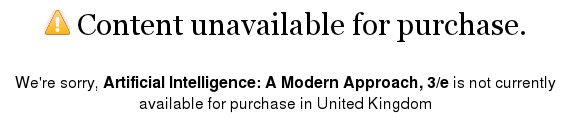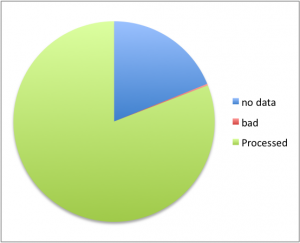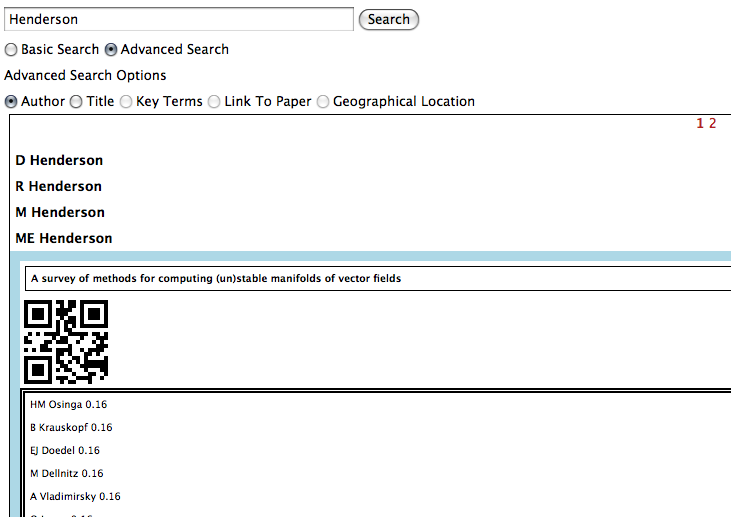According to a series of posts on the ml-class forum, a series of apparently-free Stanford-inspired* distance-learning ten-week classes are currently expected to start in January/February 2012. Note that as before, the courses are not credit-bearing – take them for what they are.
Looks like neither AI-class nor DB-class will be rerun, at least not yet; if you fancied the AI-class, take Machine Learning instead. Ng is a great teacher. Because the course involves extensive amounts of practical coding, it is actually both fun and fulfilling, which I’m afraid I cannot say of the AI-class – which has been informative, and at times challenging, but for me there is less satisfaction in a set of quiz grades than there is in building something and watching it work.
Technical courses
Machine Learning (Andrew Ng) – will be rerun in more or less its current form
Probabilistic Graphical Models (Daphne Koller)- a logical successor for ml-class survivors
Natural Language Processing (Chris Manning and Dan Jurafsky)
Cryptography (Dan Boneh)
Game Theory (Matthew O. Jackson and Yoav Shoham)
Human-Computer Interaction (Scott Klemmer)
Design and Analysis of Algorithms I (Tim Roughgarden)
Computer Science 101 (Nick Parlante) – The beginner’s guide to these strange things they call ‘computers’ and ‘code’
Software Engineering for Software as a Service (Armando Fox and David Patterson)
Computer security (Dan Boneh, John Mitchell and Dawn Song) – How to ‘design secure systems and write secure code’
Electrical Engineering
Information Theory (Tsachy Weissman) – ‘the science of operations on data such as compression, storage and communication’. Begins in March 2012.
Complex Systems
Model Thinking (Scott E. Page) – building models of complex systems.
Entrepreneurship
Technology Entrepreneurship (Chuck Easley) – ‘understand the formation and growth of high-impact start-ups in areas such as information, green/clean, medical and consumer technologies.’
The Lean Launchpad (Steve Blank) – Business models, customer development, and starting up your startup.
Civil Engineering
Making Green Buildings (Martin Fischer) – how to manage sustainable building projects.
Medicine
Anatomy (Sakti Srivastava) – knee bone connected to the hip bone, etc.
Caveat emptor
As these courses are free online, I suppose that really ought to read caveat lector or caveat auditor or something, but you know what I mean. Here’s the warning: each of these courses are supposed to take over ten hours a week. Follow the Stanford AI-Class Decision Diagram with care and attention when deciding whether to enrol.
P.S.
If you’re not a computer science or mathematics graduate, you will probably need to work on your maths for many of these courses. The Khan academy have very useful course material for areas like basic probability, Bayes and linear algebra/matrices.
P.P.S.
If anybody wonders what an unspecified number of thousands of dedicated students attempting to finish a midterm exam before the deadline can do to a server, wonder no more:
Having seen it repeatedly whilst trying to fill in the midterm forms, today I see this message every time I close my eyes…
* As it happens, not all these classes are run by Stanford. Software Engineering for Software as a Service is a Berkeley course (although one of the instructors, Armando Fox, was previously employed at Stanford), Computer Security is a joint effort, and Model Thinking is taught by Scott Page of the University of Michigan.