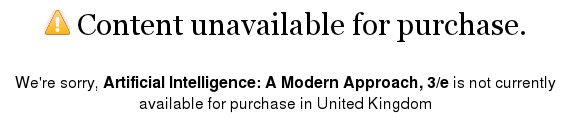You might have seen the intense publicity received by Stanford’s current experiment: Ai-Class, not to mention the sibling efforts ML-Class and DB-Class. These were described to the public as beta-releases of a new kind of education, and have been made available for free, possibly a once-in-a-lifetime offer, possibly never to be repeated. Class began in mid-October, and it’s not clear whether these will run again in their current form.
I joined two classes; AI-Class (artificial intelligence, taught by Sebastian Thrun and Peter Norvig) and ML-Class (machine learning, taught by Andrew Ng). Given that the midterm exam happens next week, I won’t be sharing my grades, but I would like to write a little about accessing these courses on various platforms.
First, a confession: despite the fact that the AI-class draws extensively on material from Russell & Norvig’s ‘Artificial Intelligence: a modern approach’, and the fact that I would’ve liked to use this to check out some ebook reader platforms, I haven’t been able to do so. There are various reasons for that, but the most compelling is :
Oh well.
There were other problems, anyway; the price of Norvig’s other books suggest that I would not have been happy to pay the price for a Kindle copy. Keep in mind that the office wouldn’t be paying; this is something I’m doing in what I laughably refer to as ‘spare time’. Norvig’s cheapest available Kindle download, Case Studies in Common Lisp, costs £41.89. If AI:AMA cost anything like that, I’d have ended up checking out the second-hand market anyway – you can pick up a second-hand copy for between a fiver and a tenner. Even if I’d bought a paper copy new it may have been cheaper; e-books attract VAT.
This got the Kindle out of the running very quickly. The primary use it can be put to during the course is revision of notes from the ML-class, which conveniently includes revision slides/PDFs.
That left the Apple iPad and Motorola Xoom, which could not only view the PDFs, but also access the videos offered by each site. In the case of ML-Class, a download link was even provided for each video – perfect, I thought, I’ll download them and watch the videos in transit. One difficulty: the iPad seems to disapprove of the concept of downloading files. Safari will consent to send pdfs to iBooks, but as for storing videos for later review, the obvious solutions involve a laptop and iTunes. If you are not always online, the need for advance planning – the faff factor, if you like – increases rapidly. The determined can mitigate the problem via applications for the iPad such as the MyMedia download manager, but the app-centric viewpoint is frustrating. Stanford could solve this through iTunes U – but how many channels must a provider support?
The Xoom did not go to the same finishing school as the iPad, if it went to one at all. Unaware that saving files from the browser and displaying them in anything available is an uncouth habit, it simply does it. It also seems to have passed through its formative years without learning that arbitrary soft-resetting is rude, so it occasionally does that as well.
ML-Class makes extensive use of Octave, a free and fairly Matlab-compatible language and interpreter, giving weekly assignments. The idea of Octave on a mobile device is not as far-fetched as it sounds – Nokia N800/810 owners were able to use both Octave and Gnuplot. Similar software packages, such as Addi and Mathmatiz, are available for Android. In general these are works in progress. iPad owners with a desktop copy of Matlab can try connecting to it remotely via Matlab Mobile, a function that is available through unofficial apps on Android. The interface is not, however, optimised for the iPad, and as with the problem of watching videos in transit, those with limited network connectivity will find this an imperfect solution. Why no Octave clone on iOs? The App Store, the GPL, and extensible interpreters apparently don’t mix, although since Apple changed the language in their SDK, some of the issues mentioned have been resolved.
To conclude: the iPad is polished, but I found myself reaching for the (heavier, clunkier) Android device instead. The Xoom is indeed something of a brick, but the iPad seems to be designed for a world with uniformly excellent 3G coverage, in which nobody ever spends much time offline.